Note: This article is the last in an ongoing series for Angel Investors. To learn more about developing the key skills needed to make great investments, download this free eBook today Angel 201: The 4 Critical Skills Every Angel Should Master or purchase our books at Amazon.com.
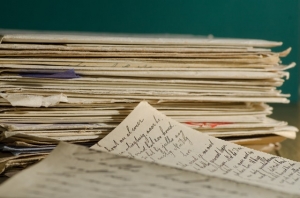 Before Christopher joined the world of angel investing, he spent much of his early career as a corporate lawyer working in-house for a NASDAQ listed enterprise software company. The pace of customer and strategic deals and corporate housekeeping activities was unrelenting. He knows first hand the value of getting and staying organized. As a prolific angel, he adapts those organizational skills to tame the massive amount of paperwork associated with the large portfolios he manages. I also happen to know that he despises paperwork, so I imagine he’s developed some systems to minimize the time he spends on it. Let’s see whether he’s got any tips or tricks to share.
Before Christopher joined the world of angel investing, he spent much of his early career as a corporate lawyer working in-house for a NASDAQ listed enterprise software company. The pace of customer and strategic deals and corporate housekeeping activities was unrelenting. He knows first hand the value of getting and staying organized. As a prolific angel, he adapts those organizational skills to tame the massive amount of paperwork associated with the large portfolios he manages. I also happen to know that he despises paperwork, so I imagine he’s developed some systems to minimize the time he spends on it. Let’s see whether he’s got any tips or tricks to share.
Q: Christopher, first of all, what kind of paperwork are we talking about with angel investing?
You are correct that I despise dealing with paperwork. But I am also somewhat of a pack-rat with a tendency to keep anything that I “might need in the future.” I am not sure how I managed to thrive as a corporate lawyer all those years, but I suspect it was because I knew my limitations and developed systems. I've developed them for angel investing too, and I’ll describe them, but first, let’s look at the kinds of things an angel investor’s organization system needs to cope with:
-
Meeting notes from meetings with companies
-
Company pitch materials and other company information from companies seeking funding
-
Diligence materials and diligence work product from companies you have evaluated in detail
-
Correspondence of various kinds and in various forms (paper and electronic)
-
Deal documents including debenture agreements and share certificates
-
Investor reports from portfolio companies or companies you follow closely as a non-investor
-
Option agreements, restricted stock grants, warrant grants
-
1099-DIV and 1099-INT notifications regarding dividends or interest payments
-
Delaware Section 228 Notices and similar legal notices
-
Requests for shareholder consents and shareholder waivers
-
Board materials
-
409A Valuations
-
Capitalization Tables
That’s a lot of categories. And when you consider that some categories involve a lot of materials in any one distribution, many of categories repeat regularly with additional financings and regular periodic reporting and you are typically dealing with a large number of companies at any one time, it amounts to a massive amount of material, rolling in at a steady pace. Weekly for a moderately active angel, daily for a very active angel.
Q: What are angels expected to do with all that material?
In addition to organizing and filing all that material, you need to be able to retrieve pieces of it regularly for various reasons:
-
Paying taxes,
-
Comparing past predictions to current results,
-
Reviewing historical deal terms to check investor treatment in future rounds or exits,
-
Returning original stock certificates or debenture agreements and
-
Doing any kind of portfolio or returns analysis.
And you are regularly called on to sign and return documents when you receive requests for items including:
-
Consents or waivers for situations where anti-dilution or pro-rata rights are waived or
-
Option pools need to be enlarged or
-
Any number of other situations requiring shareholder approval.
These situations typically call for relatively fast response, so you need to be able to lay your hands on the underlying information relatively quickly and painlessly so you can review the request and get the signatures back.
Q: So what are the kinds of systems you have developed?
Some are “systems” and more are hacks or just behaviors relating to the four main areas: paper documents, computer organization, communication and personal productivity and others are actual systems. Here is a list of the major ones, with some explanatory rationale for each one:
Productivity and Organization Hacks
- I keep a special “tax box” on my desk (a cool old antique metal biscuit tin)
- The end of year paper chase is miserable. If you set aside a special place and are religious about tossing in receipts for deductible expenses and all other tax-related notices and paperwork throughout the year, you save major pain later.
- I am fanatical about grabbing mobile numbers and email addresses the minute I am exposed to them for anyone who I might later need to meet or communicate with.
- Having an additional person in your contacts costs nothing, but allows you to recognize them by name rather than strange number if they call, text them if you are running late to a meeting, or reach out if you need to communicate with them later.
- I treat LinkedIn as an extension of my contacts
- I tend to accept all reasonable connection requests from professionals (i.e. excluding headhunters, sales people and spammy accounts). LinkedIn is also a really handy way to pull up details and a picture before you meet with someone you’ve never seen before.
- I organize my computer filing system to always make a folder for any company I have meaningful interaction with.
- It only takes a second, but if you get in the habit of tossing key attachments into a folder for each company, you avoid the dreaded email search for something you need to reference many months later.
- Inside each company folder on the computer I keep sub-folders organized by event (which are typically rounds of investment), and those folders have the dates of the event in their name (e.g. “Seed 1 Round June 2016”)
- If it is the first interaction with a company, that earliest event folder might have subfolders for diligence and review of the company, development of the termsheet, deal documents, financial models. Etc. And I always rename files more descriptively than they arrive.
- I set up my email client to organize my email so that email from all of the key people are highlighted
- The key here is to get your email client to do work for you behind the scenes flagging important mail and demoting unimportant email. I make extensive use of smart folders that are like standing searches to elevate certain categories of mail, demote other categories, set aside anything with an attachment, etc. (Email workflows is a large topic probably worthy of its own article.)
- Whenever I get any paper from a company (stock certificates, original convertible notes, option or warrant grants) I immediately create a new manila paper folder for that company and file it alphabetically in a safe place.
- Certain categories of paper sent to you by companies need to be retrieved and sent back. It is essential to have a good filing system so you can easily find negotiable instruments like stock certificates and original convertible notes and send them back quickly as part of a closing. Pro tip: it is not a bad idea to scan or photograph key things like stock certificates in case of fire or flood - you can always file a lost certificate affidavit, but it is more efficient if you have a picture of what is lost.
- I keep termsheets handy and accessible because they can be a very quick reference to remind me of major terms of rounds.
- CAUTION: do not rely on the termsheet for important non-headline details. Termsheets are just a non-binding high level summary done before the definitive deal documents. Always check the deal documents if you need accurate detail or the topic is not a major headline summary topic such as pre-money, board structure, etc.
- I am fastidious about using a password manager and tracking accounts for systems that companies require me to use for signatures (e.g. Docusign), investor updates (e.g. Basecamp), or electronic stock certificates (e.g. Carta)
- Everyone fortunate enough to have an accredited investor’s net worth ought to be terrified of identity theft. It is essential to use good and unique passwords for all your sites, and it is impossible to do that without a good password manager. (I happen to use Dashlane, but 1Password and LastPass are good too.)
- I leverage cloud document storage (for all my files - both shared files and all routine personal files)
- This is not to be confused with a proper backup (which you should do as well - like email, backup strategies are a whole other article), but it does make switching computers much easier. It also allows remote access to files from your phone or tablet to look at or send.
- I am relentless with pestering until I get updated cap tables after each round
- Looking at the company cap table is the only way to track where you actually stand in the company capitalization and where you’ll come out in an exit, and to make sure there have been no errors. If your transaction records don’t match the company’s, it is much easier to fix contemporaneously than several years and rounds later.
- I try to get copies of any 409A valuations the company does
- Aside from reassuring yourself that the company is complying with Section 409(a), having company valuations is key for valuing your investments if you are using a self directed IRA. It is also hugely important in the trusts and estates context. If you pass away and need to have your investments valued by your estate attorney, it will be a costly disaster for your family if updated valuations are not available. Note, a well done 409a will have a waterfall table that indicates the value of your securities under different exit scenarios. Having a 409a also helps me determine whether the warrants / options I am thinking of exercising are in the money or not.
- Perhaps the biggest aid of all is that I use Seraf for portfolio tracking and analysis, deal document storage, investor updates, date reminders, and performance management.
- Stored records are analogous to data or maybe knowledge. The insights you get from Seraf are wisdom. Seraf gives me the ability to step back from the day to day grind amidst all the trees, and see my portfolio as a forest - trends, performance, insights, analysis. Like a personal dashboard.
- I invested the time to learn how to sign documents electronically on the computer and on the mobile (and store the resulting signed documents).
- The value of this should be self-evident. You are living like an animal if you are tied to a desk and a printer in order to turn around the many signatures that a large portfolio requires.
- I carry a cellular iPad with plenty of data almost everywhere I go so that I can always be productive and never have to mess around with trying to find usable wifi.
- I use that same iPad and data plan for tethering my laptop, again so I am not tied to wifi.I use an app to allow me to access and operate my computer remotely for times when I need the full desktop experience but only have the iPad. Pro Tip: network diversity - by deliberate choice, my cellular iPad is on a different network (Verizon) than my phone (AT&T) so that no matter where I go, I can always tether to the stronger signal.
- I invested the time to get really efficient at scanning documents with the smartphone camera.
- The fax machine may be dead, but there are still many times when you need to store or move a paper document electronically. I use and like an application called Scan+ by Smile Software - I can scan a very large document into a PDF very quickly, then email it and store it in the appropriate Dropbox folder. That’s not the only app; there are many great scanning apps out there.
- I heavily utilize news aggregation apps and sites to keep on top of industry news, and analysis
- Aggregation sites which allow you to follow topics and people and also learn your interests over time, can save a lot of time and surface key material you would not otherwise have seen. Some people use Twitter sort of like this, but I’m not a fan - signal to noise ratio is too low. Pro tip: I check Techmeme.com 2-5 times a day, every day - first check is always the “Top News” column, subsequent checks are just a quick scan of “Newest” column.
- I use a bookmarking service to track and store useful web articles I may want to refer back to later
- I am a fan of Pinboard, which is cheap, simple, reliable, has a good mobile interface, allows very granular tagging, and makes and stores an archival copy (!) of every article you save in case the original article ever disappears from the web.
- I am "religious" about marking key investment related dates on calendars or in a reminder system (convertible note maturity dates, escrow release dates, option and warrant expiration dates)
- I used to use my personal calendar, but for years now I have used Seraf’s “Reminders” system.
- I keep a database of companies I have met with because you are always wondering “what was the name of that company with that thing?”
- For this I run a simple custom Google web form that has an icon on my smartphone home screen. I pull it up, fill out a few quick questions like founder, company, short description and then a few sliders for how well I liked the team, market, product, etc. Takes 30 seconds and then the entry is dumped into a time-stamped entry in a Google spreadsheet I can go back and search any time.
- I record the details of every investment the moment I send the wire or check
- It is really easy to forget you made an investment and get your records totally out of whack.
- I write down and track soft-circle commitments when I make them.
- There can be long delays between soft-circles and closings. For me at least, it is almost impossible to remember precisely what you committed to any given round, so I just keep a simple note on my phone of what I committed to whom.
- I am fastidious about calendaring appointments the minute I agree on them so that I don’t forget and accidentally blow someone off (did that once a long time ago, and I am pretty sure they are still mad about it.)
- For calendaring, I always use a specific format for the entry: “Call From [Name] re: [Company or topic] per [person referring or requesting]” or : “Meeting With [Name] re: [Company or topic] per [person referring or requesting]”. That way, the first thing out of my mouth does not have to be “remind me, who suggested we meet?”
- I am organized about using reminders and using to-do lists
- Less is more here - simple text based to-do list which syncs between your phone and PC are fine. For reminders, I am especially fond of using Siri on my watch to make reminders (“Hey Siri, remind me to call xyz at 2pm tomorrow”) and I am a really big fan of using geo-fenced reminders which automatically pop up and tell you to buy stamps if you pass near the post office, or milk if you pass near the market or do something when you arrive home.
- I regularly reconcile bank records to make sure wires went through and checks were cashed
- Nipping problems in the bud is much easier than discovering them way later, or not at all.
Q: A couple times you said “check or wire.” What is the practical difference - are there any pros/cons to wires vs. checks?
Great question. Probably worth a special discussion of this because there are some important gotchas with each method.
The advantages of using wires are:
-
You can send them right from your computer with no tramping around to find checks, stamps, envelopes, and mailbox
-
They are also very fast for last minute procrastinators
-
They can be cheap for people who plan ahead (whereas a fast wire might be $25, a 3 day ACH is typically free or very low fee)
-
They leave you with an electronic record and confirmation number you can easily file and share with the entrepreneur
-
You can send a wire from anywhere, including vacation, without needing to have your checkbook
The disadvantages of wires are:
-
You need to take a moment to enter the banking details of the recipient
-
They do cost more than a stamp
-
Most importantly, now that the insurance companies for law firms urge law firms not to act as escrow in deal closings they oversee, the money often goes directly into the company’s main bank account where it is commingled with the general funds. This gives rise to two separate issues: (1) the funds might be accidentally or intentionally spent before the minimum needed to close is met, or (2) the funds might accessible to a bankruptcy trustee if the company goes insolvent (see advantages to checks below).
The advantages of using checks are:
-
It is familiar and easy and you can make a quick entry in your check register as you write the check
-
You can include a receipt and a self-addressed return envelope in with your check so that the company can easily sign and mail it back to you to confirm receipt
-
You can scan or photograph the check before you mail it
-
Unlike wires which tend to get commingled (as described in disadvantages above), in the days and weeks leading up to a closing, the physical paper checks tend to be set aside in a separate pile and not deposited until the actual closing - that can improve your chances of getting the money back in the event of insolvency or a failed minimum needed to close.
The disadvantages of checks are:
-
You have to put down what you are doing and find the check book, an envelope, a stamp, and, because it is usually a significant amount of money involved, make sure it gets mailed
-
You are often emailing electronic signatures anyway, so having to use paper in addition to electronic is a pain, especially if you are traveling out of the office
-
There is no easy electronic record and confirmation number created, so if you want to let the company know you’ve sent it, you need to create a separate “check is in the mail” email or note in your signatures email.
How do I net out these pros/cons? I tend to plan ahead and use inexpensive 3 day wires except in cases where I am concerned about the round getting filled or the company is very low on funds or otherwise financially shaky. In those cases, I tend to mail a check with a receipt that says it can only be deposited if the minimum needed to close is hit and a stamped return envelope for that receipt. Not perfect or airtight, but creates a very good argument in the case of meltdown. Given that we face the risk of total loss on any of our angel investments as a baseline anyway, a pretty good argument is good enough for me given the number of rounds I am juggling.
Q: These are all pretty good hacks. But are they worth the considerable trouble you seem to go to? Can you share any war stories?
First of all, if these things are established as habits, they really aren’t much trouble at all. They become second nature like driving a stick-shift in traffic - you often are not even aware you are doing it. Second, start-ups are young, understaffed, and moving fast. Mistakes truly do happen all the time, and if you don’t have good records and good confidence in those records, you might not be aware of a mistake or just accept the company’s mistake. Third, good contemporaneous record-keeping is less work not more work - it is also a classic case of “a stitch in time saves nine.”
So how has this paid off? Aside from just minimizing the agony of searching for materials at tax time, living in a state of chaos, or never being able to find things when you need them, here are four real life personal stories which I think demonstrate the value of of having organization systems:
-
Glass of water on the laptop - enough said. Cloud storage and backup protocols made this painless (other than financially…)
-
Wrong bank account - not long ago a CEO called and said that she never received my money. I was able to show her the wire records so she knew I had sent it. She still couldn’t find it, so I confirmed with my bank that it had gone through. This gave her the impetus to really look, and it turned out because it was an intra-bank transfer (as opposed to between different banks) it had come in directly and was not in the list of wires she was looking at; with some digging she realized it was sitting right there as it was supposed to be.
-
Sudden liquidity opportunity - I was invested in a company that had become very mixed up with a strategic. They had been trying for years to get the strategic to at least just return the invested capital to investors. After a very heated board meeting, the somewhat mercurial division head of the strategic agreed to buy out the angels. The startup CEO put out an urgent note: “we’ve got to sign these consents immediately and tender our certificates and get this deal done ASAP before he changes his mind.” Of course I was traveling. But naturally I was able to sign the consents on the road with the iPad. Because I knew exactly where the stock certificates were and had electronic copies, I was able to pre-fill the paperwork, walk in the door to my house at the 11th hour and drop the certificates in the mail in time for the deadline.
-
Start-up with terrible records - One of my earliest angel investments was in a software company with a very young team. One of the things that attracted me to them was their wildly off-the-wall marketing tactics. Turns out a lot of what they did was off-the-wall, and they ultimately struggled to find success. During the year or so running up to their failure, I was having trouble reconciling my bank accounts. For the life of me I could not figure out what the problem was. As the company finally failed, the CEO called me to apologize, and he made reference to having lost a sum of money that was lower than what I thought I had put in. I said “I thought I had a bit more in there than that? He said he was sure I didn’t and went back through the records with me. Long story short, out of the four checks I had given the company, they had misplaced and failed to deposit the second and fourth of four checks. It turned out that my loss on the company was HALF of what I was expecting because they never processed two of the four checks I had sent them. I whistled all the way back to my computer to put stops on those two checks and smiled at my good fortune, amazed and newly educated at how bad some start-ups are at record-keeping.
Those are just a few examples of many. So overall, I feel pretty good about my hacks. It might be partly just a question of doing what it takes to make myself feel comfortable, but these adaptations represent a lot of accumulated wisdom and continuous effort to improve. I recommend you try some, or invent some of your own. Being a large portfolio angel is a big juggling act, and if you are always behind the game and scrambling to keep up, you will lose the all important big picture forest among the trees all over the place.
Want to learn more about building an angel portfolio and developing the key skills needed to make great investments? Download Angel 101: A Primer for Angel Investors and Angel 201: The 4 Critical Skills Every Angel Should Master for free, or purchase our books at Amazon.com.

